Access the “WALL TV stand compatibility table” and select the type number of your TV. You can check the list of the TV stands compatible to your TV, as well as the installation height from the floor.
Selecting a TV stand
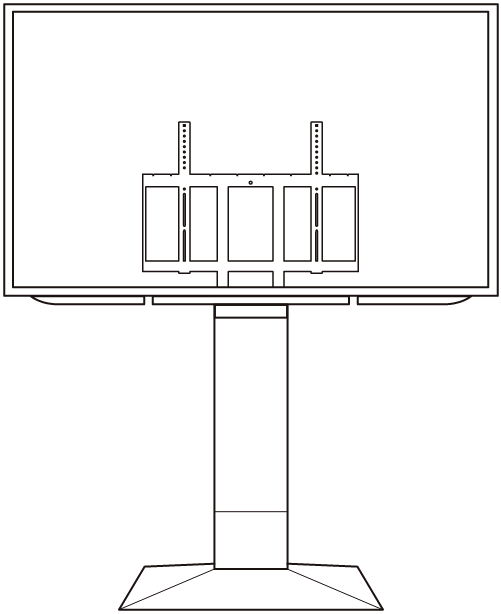
Chapter1
“Simple three steps” you should go through before you decide to purchase
- Step 1: Check if your TV can be installed
-
Some types of TVs are unfit for installing on WALL stands. Be sure to check if your TV is installable to the stand (see “TV-WALL stand compatibility table”) before you decide to purchase.
- Step 2: Verify a comfortable height for viewing the TV
-
The center of the TV screen should preferably be positioned at your eyelevel, or a little lower therefrom for comfortable viewing, and avoid higher positions. Check the position you are accustomed to watch your TV screen and select the TV stand that meets your preference.
▼You are sitting at a table (chair)
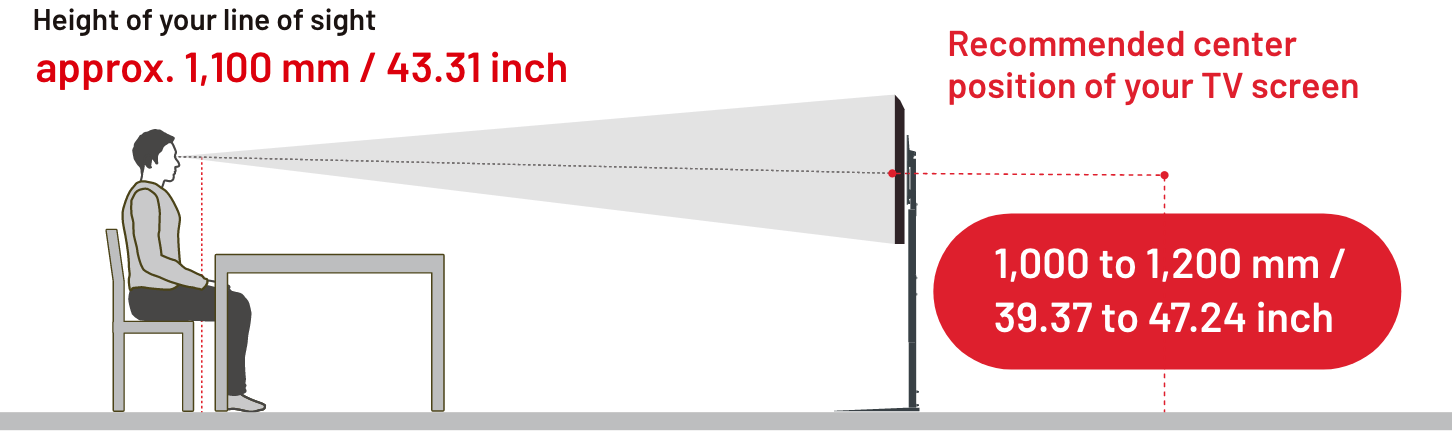
▼You are sitting on a sofa/floor
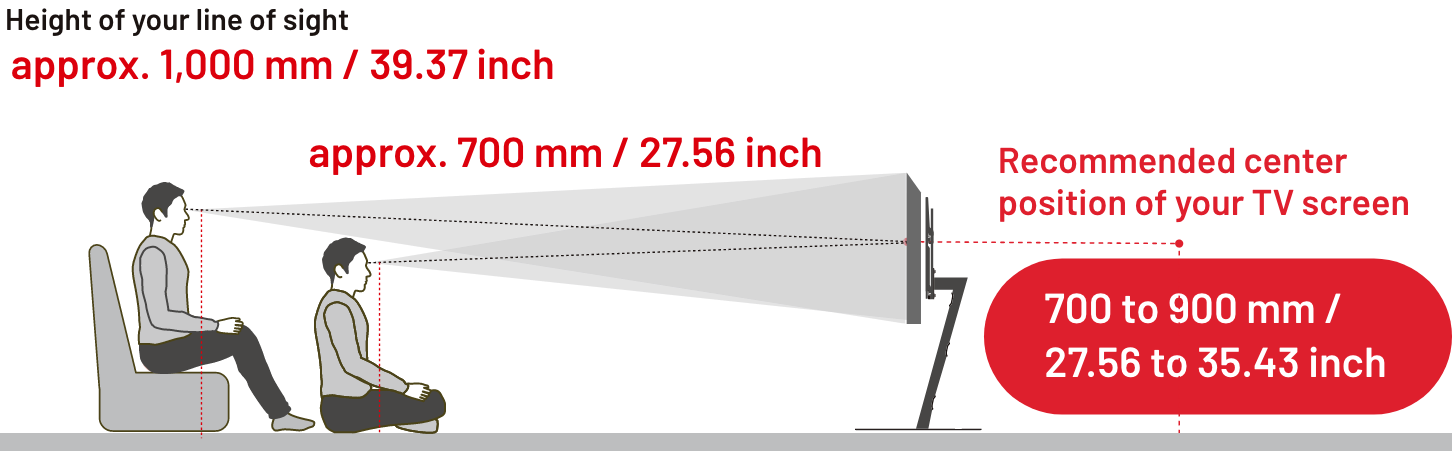
- Step 3: Check the location of the TV
-
Two types of WALL TV stands are available: “Wall-side” type that is placed in close proximity to (or appressed against) the wall, and “self-standing” type that can be placed anywhere (center, corner, etc.) in the room. Select one of these carefully considering your preferred TV arrangement in your room.
▼ Placing the TV in close proximity to the wall
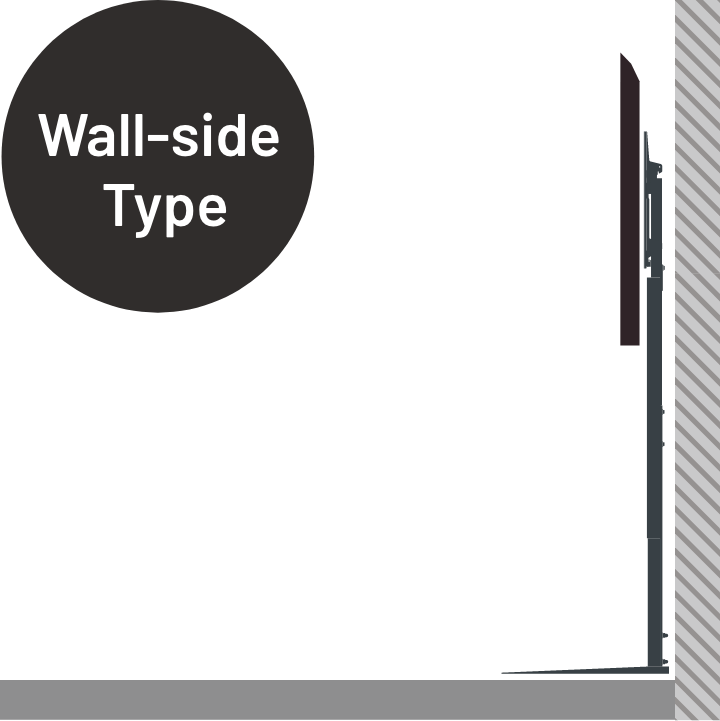 Since the TV can be installed very close on the wall, you only need a small space for installation. Your room remains spacious even with a large TV.
Since the TV can be installed very close on the wall, you only need a small space for installation. Your room remains spacious even with a large TV. ▼ Installing the TV in a corner or in front of the window
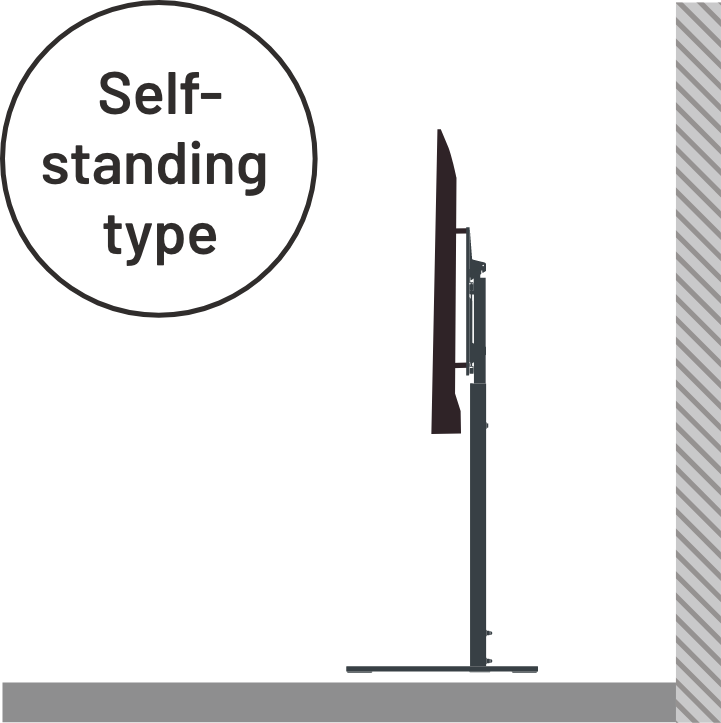 This type is recommended for those who have a specific preference for the TV placement (corner, or in front of the window) to provide a specific viewing angle.
This type is recommended for those who have a specific preference for the TV placement (corner, or in front of the window) to provide a specific viewing angle.
Chapter2
WALL TV stand “Example of use”
- LIVING ROOM
-
For watching from the sofa or the floor, We recommend the “Low-type”
In the living room, for example, where you normally watch TV from the sofa or the floor, a large TV (with large height) should be placed low. Otherwise, you have to look up the TV, preventing comfortable viewing. In such circumstances, a TV stand for low installation is recommended. If you have a plan to replace the TV with a larger one in the future, check also the size range of TVs installable to the stand.

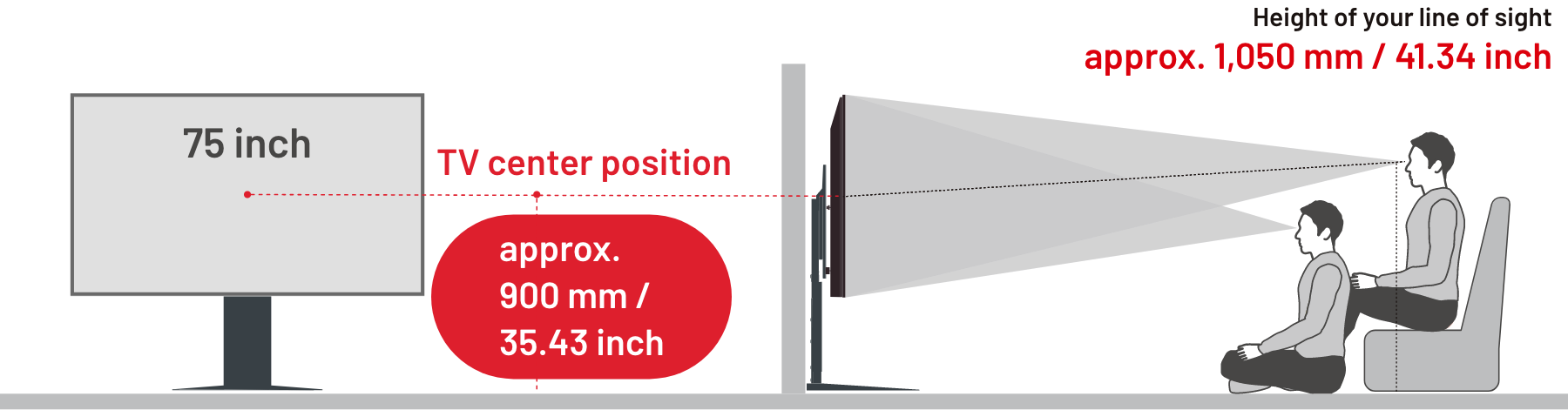
- DINING ROOM
-
Watching TV in the dining room, Joyful get-together of the family
TV watching in the living room. A TV stand that doesn’t take much space, is perfect for displaying recipes on the screen while enjoying cooking. We recommend a TV stand that can be set in a high position so that the screen is easy to see from a sitting or a standing posture.

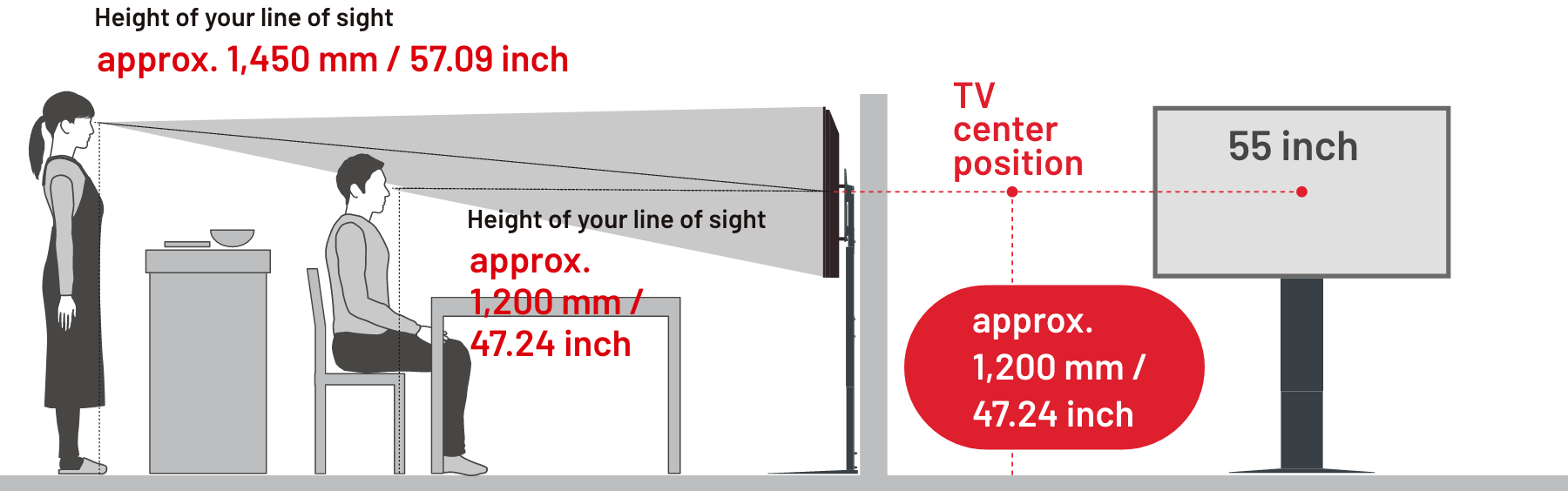
- BED ROOM
-
The tall “High-type” enables comfortable viewing while you are lying flat on the bed.
If watching TV while lying flat on the bed is your favorite, we recommend a TV stand that allows high-position installation. Because changing your viewing angle up and down is not comfortable for you while you are lying flat on the bed. You will be able to watch something relaxing before going to bed, or use the morning news as an alarm, enabling you to enjoy TV comfortably while lying on bed.

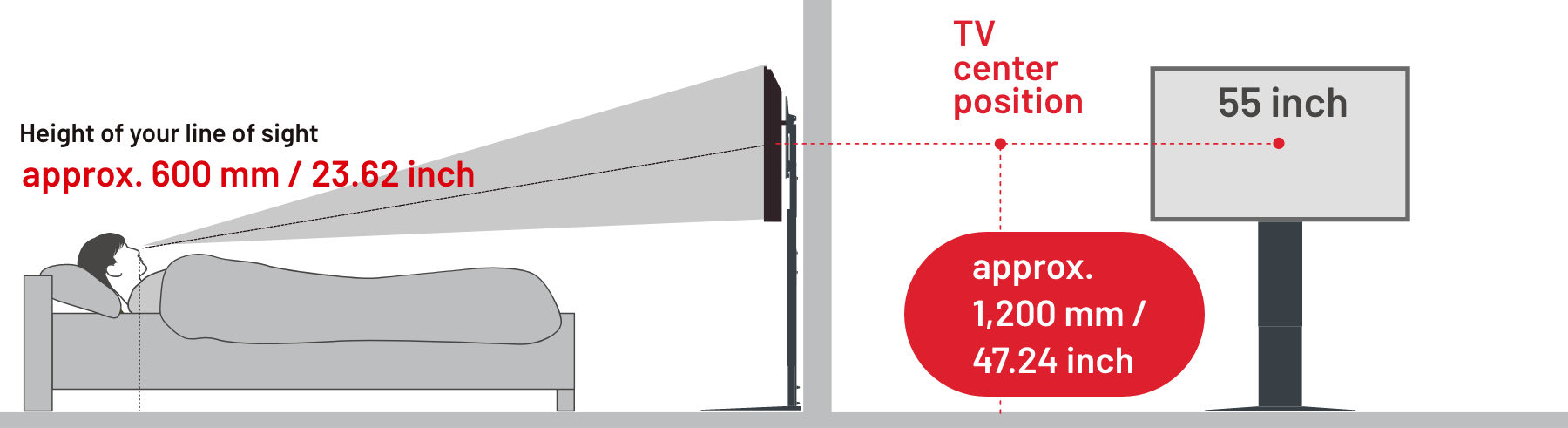
Chapter3
WALL TV stand “Q&A”
- Conditions for installing the TV▾
- Installation method and place▾
- Wiring▾
- Assembling▾
- Storage▾
Conditions for installing the TV
- QHow can I check if the TV is installable to the stand?
-
ASee “WALL TV stand compatibility table”
- QIs it possible to install a TV larger than the specified size range for the stand?
-
AWe do not recommend installing a TV larger or heavier than the rated specifications.
Compatible TVs are specified by their “size” and “weight” (withstand load). The TVs with a size out of the specified range may break the balance between the TV and stand, causing a loss of stability, and too heavy a TV can exceed the rated withstand load of the stand. For safety reasons, we recommend strongly to follow the specified conditions.
Even if the weight of a TV is within the specified range, we do not recommend installation if its size exceeds the specified range. To confirm if your TV is installable, see the “WALL TV stand compatibility table”.
Installation method and place
- QShould the “Wall-side” type be placed adjacent to (against) the wall?
-
AIt is designed to be placed “Wall-Side” the wall, so please use it in this way.
“Wall-side” type is designed to provide a similar spatial effect as a wall-mount type, i.e. it assumes closest possible distance from the wall. To ensure safety on the rear side of the stand, it needs to be placed in close proximity to, or appressed againt the wall surface.
The “self-standing” type’s main support is located in the center of the base to ensure stability in all directions. This support arrangement allows it to be placed almost in any location in the room (including corners) to your preference. On the other hand, because it needs some distance from the wall, it can only produce less “wall-mounted” look than is possible with the “Wall-Side” type.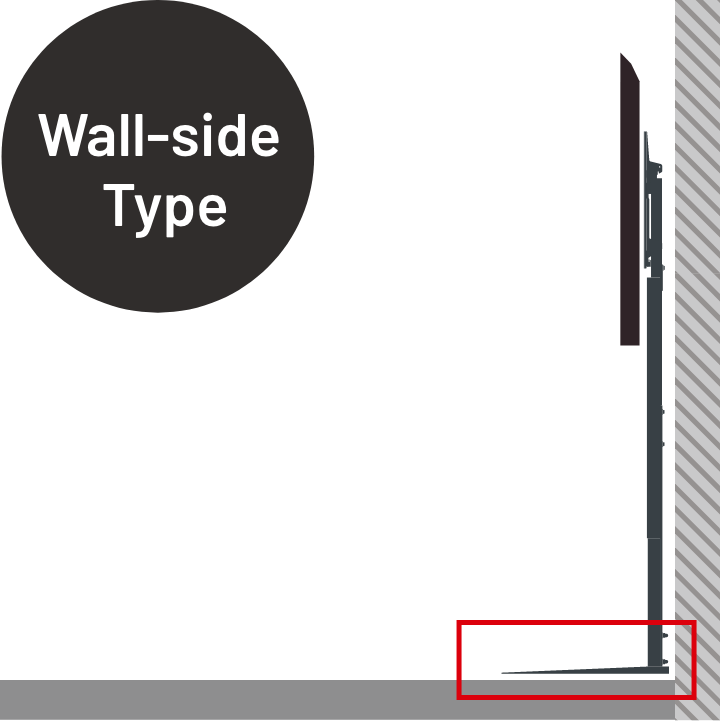
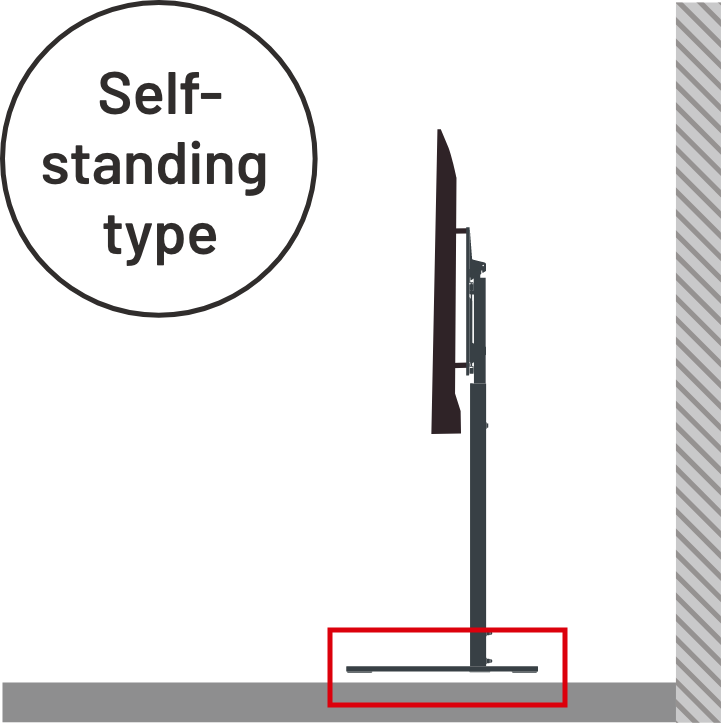
- QCan it withstand heavy earthquakes without falling down?
-
AWe performed earthquake tests and verified falling conditions.
WALL TV stands are tested for its anti-quake characteristics by imposing heavy vibration (equivalent to Great Hanshin-Awaji Earthquake) on board an earthquake simulation vehicle. No falling down incidents were observed. The tests are performed with a 40kg dummy TV installed on its highest position without using security wires.
* We demonstrated seismic resistance based on our in-house standards.
* We do not guarantee earthquake resistance in all environments.
Wiring
- QWhat to do with TV and deck wiring?
-
AWALL TV stands can accommodate wirings on the back.
The main body of the WALL TV stand is made of steel materials, enabling to attach a power tap if it contains a magnet. This allows the wires from TV and other peripheral devices to run in an organized way on the rear side of the main support.

- QCan I hide the wiring coming from the TV stand?
-
AA code cover is provided to route the wires in an organized way, and invisibly from outside.
The code is inevitably visible if the TV stand is placed at some distance from the outlet.
Optional code covers are available (white or black to suit your interior coloring) to route one or more of your code in an organized and tidy way. The cover also help cleaning easier.
Interior cord covers
Assembly
- QHow many persons are required to assemble the TV stand?
-
AAssembly work of the TV requires at least two adults.
The two adults normally take about 30 minutes to assemble a WALL TV stand. Before starting assembly, secure a wide space in the installation site. Assembling a larger TV (≧75 inch) requires one or more additional adults (at least three in all).
All the required parts and tools come with the TV stand. In addition, a Phillips screwdriver is to be supplied by the customer.
Some TVs may require extra screws in addition to the supplied set of screws: contact us if you need help.
Storage
- QCan I install peripheral devices on the TV stand?
-
AUse optional shelves to install peripheral devices. A variety of options are available with the WALL TV stand, which help you to customize the setup to your preference.
-
 Regular size shelf for V3・V2・V5 models
Regular size shelf for V3・V2・V5 models -
 Large size shelf for V3・V2・V5 models
Large size shelf for V3・V2・V5 models -
 Game console shelf with storage space for V3・V2・V5 models
Game console shelf with storage space for V3・V2・V5 models -
 V4 specific Shelf
V4 specific Shelf -
 Recorder shelf (PS5 compatible) for A2 High / Large types
Recorder shelf (PS5 compatible) for A2 High / Large types -
 Game console shelf for A2 High / Large types
Game console shelf for A2 High / Large types -
 Recorder shelf (PS5 compatible) for A2 Low type
Recorder shelf (PS5 compatible) for A2 Low type -
 Game console shelf for A2 Low type
Game console shelf for A2 Low type -
 Supports V3・V2・V5 models S size Soundbar shelf
Supports V3・V2・V5 models S size Soundbar shelf -
 Supports V3・V2・V5 models M size Soundbar shelf
Supports V3・V2・V5 models M size Soundbar shelf -
 Supports V3・V2・V5 models L size Soundbar shelf
Supports V3・V2・V5 models L size Soundbar shelf -
 Supports A2 High / Large type S size Soundbar shelf
Supports A2 High / Large type S size Soundbar shelf -
 Supports A2 High / Large type M size Soundbar shelf
Supports A2 High / Large type M size Soundbar shelf -
 Supports A2 Low type S size Soundbar shelf
Supports A2 Low type S size Soundbar shelf -
 Supports A2 Low type M size Soundbar shelf
Supports A2 Low type M size Soundbar shelf -
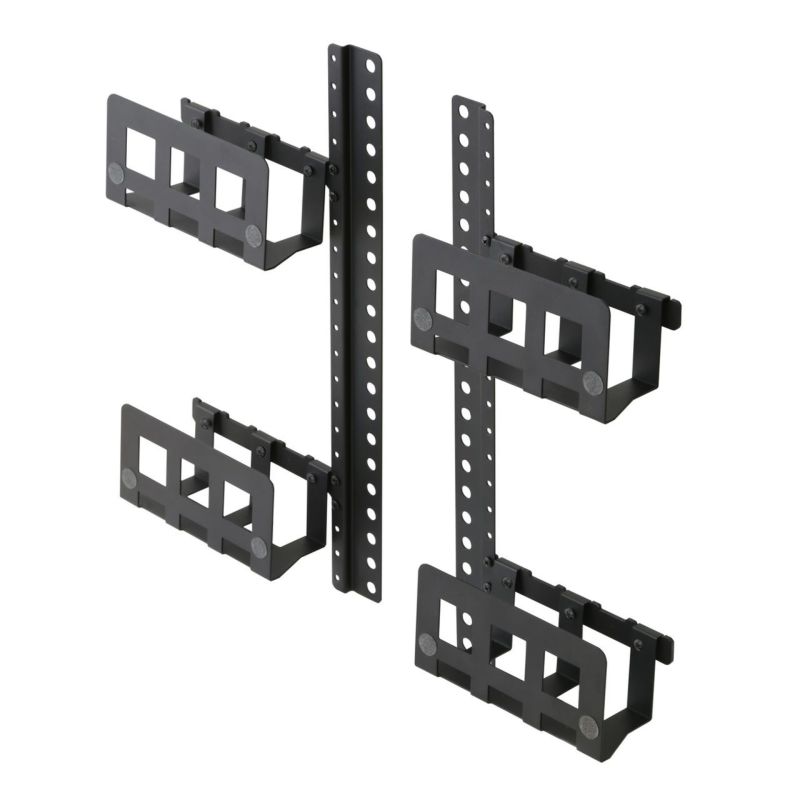 "Supports V4・V3・V2・V5・A2 Large type Multi device holder (rack x4, mounting hardware)
"Supports V4・V3・V2・V5・A2 Large type Multi device holder (rack x4, mounting hardware)
ShelfWALL’s exclusive shelf, “continuously adjustable” to the position you like. For smartly storing peripherals such as game consoles, recorders and routers.
Shelf for storing the sound barSpecifically designed "steplessly adjustable" shelf for mounting sound bars. Several sizes are available to mee the lengths of the sound bar.
Hdd Holder / Multi device holderTo keep the front side neat and tidy, hard disks can be installed in the rear side. The holder can accommodate other devices than external HDDs such as routers and modems.
- QHow many shelves can I attach to my stand?
-
AThe number of attachable shelves depends on the type of your stand.
In the case of WALL TV stands, the number of shelves attachable may differ depending on the type of TV stand and the installation position (height) of the TV.
▼The number of shelves attachable to WALL stands, and their withstand load V2/V3/V4/V5
Up to 3 shelves can be attached regardless of type and size.
Withstand load/shelf: 15 kg (weight of shelf excluded)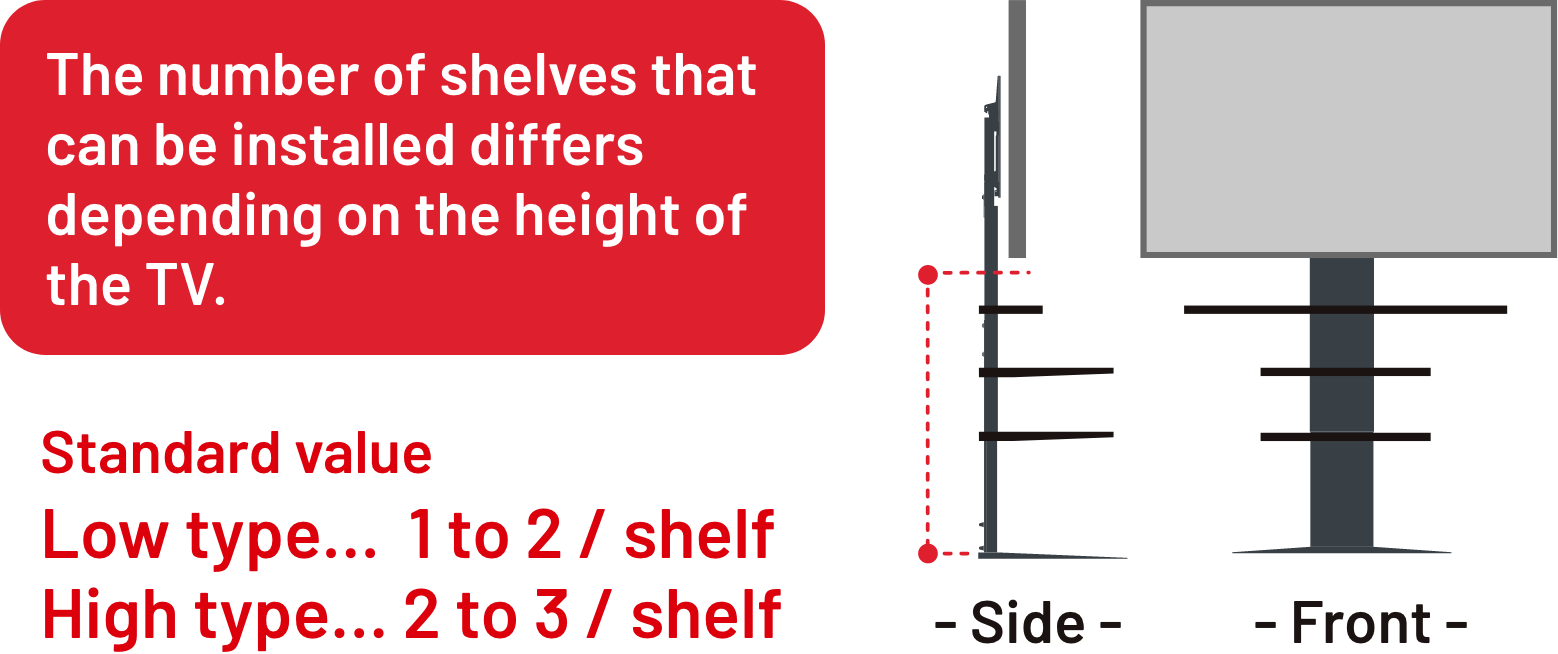
A2
Up to 2 shelves can be attached regardless of type and size.
Withstand load/shelf: 10 kg (weight of shelf excluded)
